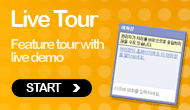User's Guide
Benefits
- Boost your sales: You can keep track prospective customers who look around your on-line shopping mall and listen for their demands with 1:1 Live Help. [Live Tour]
- Easy to use: Only by putting Html Tag in your website, you can add a 1:1 chat functionality.
- No ActiveX: TocPlus Live Help doesn’t cause security problems and stress of installing ActiveX.
- 1:1 Chat: TocPlus is a 1:1 chat, not a chat room in which many visitors can talk each other.
- Track your customers: You can see the same web page that your customers are watching together.
- It's all Free: All of the services are for free. [Sign up]
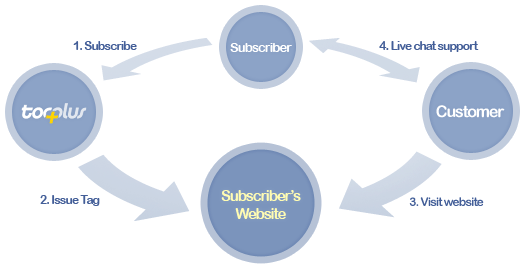
How to use
- When you sign up TocPlus, TocPlus will issue a code for you.
- Put the code into <BODY> in your html documents.
- Now you can talk with your customer who is on-line in the TocPlus Messenger page.
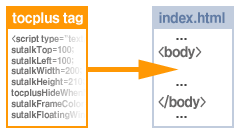
Tips
- TocPlus can be installed in any website which is able to add Javascript code.
- If you want to install this service to your every pages of a website at a time, you can put Javascript code into the header template.
Live Help Page
Live Help page is made up as shown below:
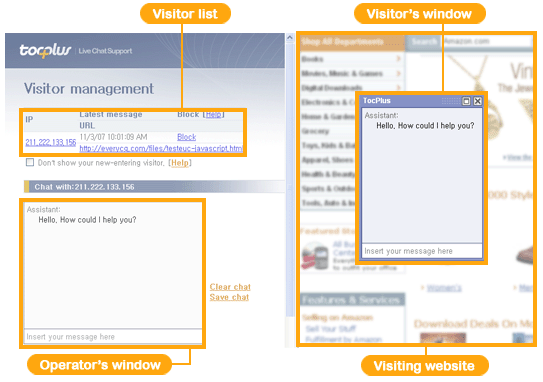
If you can't see your visitor even when you get in the Live Help page after installing TocPlus properly, please check this:
- Open the html document you want to put live help into.
- Generate TocPlus code with tag generator and put it into <BODY> tag.
- Upload modified html document to your website.
- Visit your website. If you see the TocPlus chat window in your website, everything is under control.
- When a visitor enters, you can notice him in the Live Help Page.
- Click visitor’s URL, then you can talk with your visitor.
In case of not showing a chat window
Check up on the followings.- Whether you put the tag created from tag generator into the <BODY> of HTML documents or not.
- Whether you chose the option, "When operator is not available,
any visitor can’t see the chat window", in the Edit my account or not.
(Once this option is set up, chat windows will be show when operators are in the Live Help page with operator signed.) - Whether you chose the option, “Do not show a chat window for new visitors”, in the Live Help page or not.
Blocking off malicious users
When malicious users disturb you, you can block him out in the Live Help page.
Inserting images in the background of a chat window
You can put some images into the background of chat window by using tag generator.
Customizing visitors’ nicknames
You can specify visitors’ names in the advanced options of the tag generator.
When the script of TocPlus is interlocked with that of your own website, you can set your sign-in ID and name for the nickname in TocPlus. This way is various by the website structure how to operate.